Only a week after the last update to CMS Commander, which among other features introduced website cloning, there are already several new changes and improvements to present:
- Google Analytics integration has been added, allowing you to connect your Analytics account to CMS Commander and view recent statistics for all your websites just while you are managing them. Besides showing you the latest individual site stats CMS Commander also includes a cool network traffic and statistics view, which aggregates data on five key statistics for all your websites. Like that you can for example view the total reach of your site network or compare which of your websites has the worst bounce rates to respond accordingly. Have a look at the online documentation to learn how to connect your Google Analytics account to CMS Commander in only a few clicks!
- The new Notes feature that several users suggested allows you to save important information for each of your websites in CMS Commander, for example a to do list or other things you need to remember. You can write notes on the “Dashboard” page in your account: You can find a “Notes” link next to each of your websites in the list of sites below the “Your Account” section. Click on a link to write and save a note, hover over the link later to view the note. To delete an old note simply click the link again and remove the text before saving.
- Maintenance Mode, also a suggestion by beta testers, has been implemented. Maintenance mode allows you to quickly take one of your websites offline with a single click and display a custom message, for example while you are working on the site or to delay its launch. You can find this feature in the site list on the “Dashboard” page as well: Each of your websites has a “Maintenance” link next to its name – clicking it once will set this site to maintenance mode. Clicking it again later will bring it online again. The offline message that shall be displayed can be edited on the “Options” page in CMS Commander.
- A new setting allows you to increase the width of the “Your Sites” list that is displayed on almost all pages of CMS Commander, which can be useful if you have a very big monitor with enough space. You can activate it on the “General Settings” tab of the “Options” page.
This update brings us closer to the scheduled release of CMS Commander at the end of October. Until then I will mostly focus on improving the current features of the software as well as hunt down every last bug that is still around while some of the next major feature additions will have to wait a little. Still I of course always have an open ear for your new ideas and suggestions and will implement small changes within few days and put bigger ones on the to-do list. Please post all those ideas as well as any problems you encounter in the support forum that is part of your CMS Commander account.
To try the new features log into your CMS Commander account or register now for free!
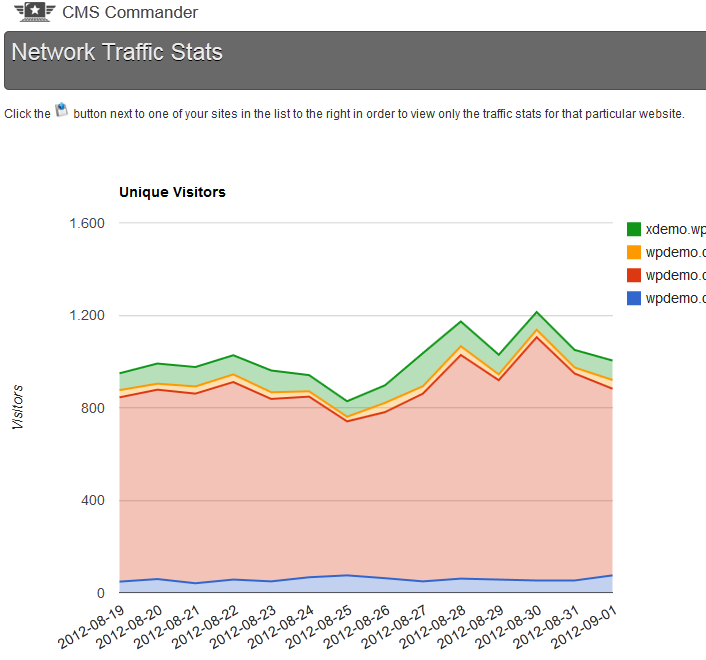
The network statistics page.
Join Over 3,000 Other Commanders!
Sign up now to start managing all your blogs immediately.
Completely free for 30 days. No payment details required!

