3 weeks ago we added a new feature to CMS Commander which we are very proud of: A WordPress installation tool that gives you the ability to deploy new WordPress sites to any host via FTP with (and that’s the real clou) pre-configured settings and pre-installed plugins.
Making WordPress Installation Even Easier
WordPress itself is easy and quick to set up thanks to its famous 5 minute installation. But those 5 minutes are followed by considerably more setup and configuration work. On a new WordPress blog you need to…
- Delete the default WordPress content (“Hello world” post, etc…).
- Setup permalink settings
- Configure other core settings.
- Install the theme of your choice.
- Choose plugins and install them one by one.
And those are just the basics! If like me you have to set up new WP blogs regularly you know how annoying and repetitive this gets.
That is exactly what our site creation tool is trying to help you with! By allowing you to pre-configure some of the most important WorPress core settings and choosing your plugins during the installation process it can save you a lot of time – and that is what CMS Commander is all about!
See here for more details on the feature and a list of all the things that can currently be pre-configured when installing WordPress with CMS Commander. Some of the coolest config options are the ability to directly set up permalinks, create a working “Contact” page during installation, implement several recommended security hardening tips and of course pre-install all your favorite plugins!
Even better: You can save all your customized settings, favorite plugins and server details into various templates in order to make creating future WordPress sites even faster. Simply load the preset of your choice and off you go.
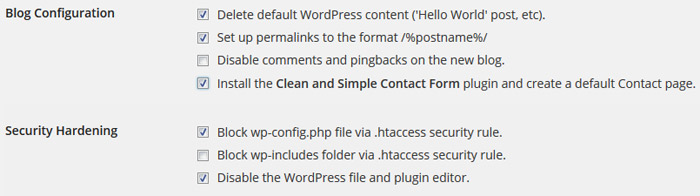
Just some of the settings that can be pre-configured
Now Out Of Beta And Available For Free
Since the “Create Site” feature has been launched 3 weeks ago it has already been used by our premium users to build over 200 new WordPress sites. We ourselves have used the last weeks to squash some remaining bugs and make the deploy process work better and with more servers. Yesterday the site creation feature has left beta status and we have also added many more settings that can be pre-configured.
Without slowing down today we are happy to announce that from now on the site creation tool in CMS Commander is available completely for free and without limitations to anyone who would like to use it.
All you need to do is sign up for a free CMS Commander account. This comes without any commitment: You do not need to use any of our other WordPress management features if you don’t want to and you can build as many pre-configured WordPress websites as you want.
Of course a small edge does still remain for our premium users: In addition to installing free plugins from WordPress.org only they can upload plugin files to CMS Commander, allowing them to pre-install commercial plugins on the new blogs. And they can of course manage all the newly built WordPress sites in CMS Commander to save even more time.
To try it out yourself now simply sign up for free and go to the “Create Site” page in your CMS Commander account.
Related Resources
- More details on our WordPress site creation feature
- Article in the CMS Commander online documentation
- Sign up to CMS Commander for free
Join Over 3,000 Other Commanders!
Sign up now to start managing all your blogs immediately.
Completely free for 30 days. No payment details required!

