I am happy to announce that we have just released a big update for CMS Commander! The new version gives the management dashboard from where you control all your sites a completely new look and adds lots of cool features in the process. Here is what’s new in a little more detail:
New Dashboard Design
The dashboard has been redesigned with a much cleaner and brighter look. The goal was to make it easier to use and all of the many features it offers easier to find while also greatly improving loading speed. Here is how it looks now in all its beauty (and even more so usefulness):
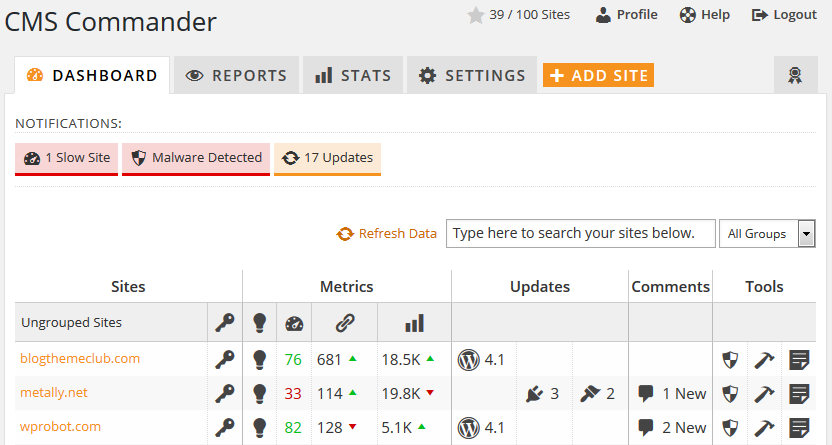
More Powerful Site Groups
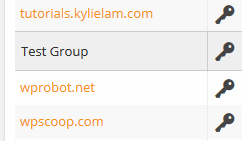
It has always been possible to organize your sites into groups with CMS Commander but with the new update those groups have just become a lot more useful.
From now on you will find all your sites on the dashboard ordered by which group they belong to, with each group having its own section and header. That makes it much easier to manage a specific group of sites, for example to install updates to all sites by a specific client or of a specific type. The group header gives you the possibility to login to all sites in the group with a single click by pressing the key icon.
If you did not set up groups for your sites yet it is easy to do anytime: Simply click on the “Settings” tab in your CMS Commander dashboard and then on the “Delete, Edit or Re-Add Your Sites” link. Now you can enter a group name of your choice and select the sites to add to the group on the right.
New Notifications Bar
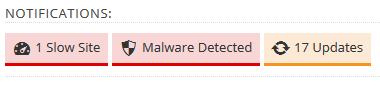
On the top of your dashboard you can now find a notification bar, in which important messages or warnings regarding your sites will be displayed. Hovering over one of the notifications will provide more details. Note that the bar is hidden if there are no new notifications.
The following is a list of all the notifications and warnings that are currently reported on your dashboard. We are planing to add more in the future and would also love to get your suggestions on what else you would like to see reported.
- Updates Available: This notification displays if plugin, theme or core updates are available for your sites and allows you to install them all with one click.
- CMS Commander Update: Allows you to install a new version of the CMS Commander client plugin to all your sites with one click.
- Clean Up: Allows you to optimize your site’s database and clean trash comments in bulk to free space.
- Sites Offline: This warning shows up if one or more of your sites are reported offline by UptimeRobot.
- Malware Warning: If malware was found on one of your sites you will see this notification.
- Traffic Warning: Will show up if Google Analytics reports that your traffic was at least 50% lower than in the previous period.
- Slow Sites: If CMS Commander detects PageSpeed scores of under 40 for one or more of your sites this warning will notify you.
Quick Action Links for Your Sites
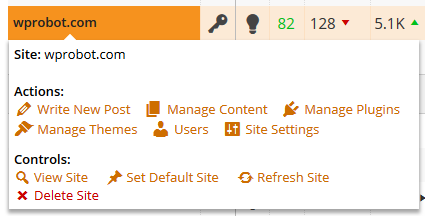
When hovering over any of your websites in the dashboard you will now find a convenient quick action list. Clicking on one of the action links will take you directly to the right page in CMS Commander. The “Write New Post” link for example will take you to the Editor with the site in question pre-selected and ready to post.
More Coming Soon
Since this is a major update with many changes we decided to release it in several smaller chunks, with this being the first part. Part 2 will see the light of the day in the coming weeks and greatly improve the reporting and statistics features in CMS Commander, so stay tuned!
Where did feature X go?
The new dashboard works very similar to the old version and all the features you are used to are still there, but since a few of them moved what follows is a short list of changes to help our current members:
- The “Your Sites” link and section has been moved into the new “Settings” tab. Under settings you will now find all options, including possibilities to change groups of your sites, setup uptime monitoring and more.
- The “Update All” links, previously found inside your site table, have been moved to the “Updates Available” notification at the top of your dashboard.
- The “Activity Reports” and “Stats” widgets, previously displayed below your table of sites, have been moved to their own tabs. Simply click on the respective tab at the top of the page to display them.
With all that said we hope you enjoy the new look of your CMS Commander dashboard. If you run into any problems with the new version please send us an email and we will look into it immediately. Feedback and suggestions are always welcome as well!
Login to your CMS Commander account and take a look at the new features now.
Join Over 3,000 Other Commanders!
Sign up now to start managing all your blogs immediately.
Completely free for 30 days. No payment details required!

