Today we have released a new feature which allows you to connect your Google Webmaster account to your CMS Commander account and then display detailed SEO stats about the keywords your websites are ranking for directly inside your management dashboard.
Tracking keywords and search engine rankings is essential for all your SEO efforts and so having all those results in the single place from where you also manage your sites can be a great advantage. After connecting your Google account you can view keyword rankings for any site that has been added to your Google Webmaster account (even for sites not managed in CMS Commander).
See the image below for an example of how the keyword tracking will look inside CMS Commander. The table shows you the traffic, CTR and clicks for the top ranking keyword of each of your sites. The red and green arrows show you if your keyword rankings have been improved or decreased compared to the previous period.
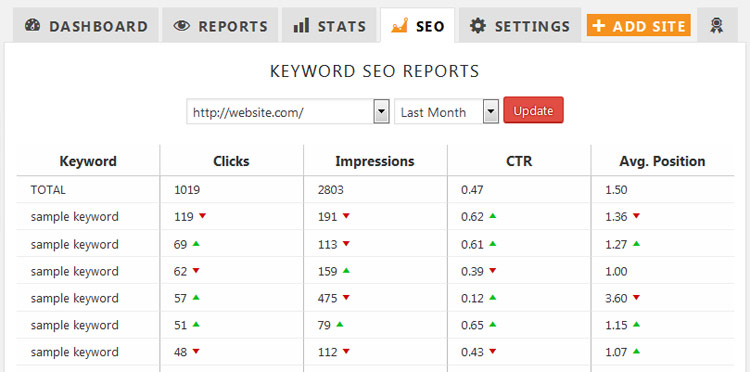
Instructions: To connect your Google Webmaster account to CMS Commander go to your Dashboard page and click on the “Settings” tab. There click on the 4th link (“Connect Your Dropbox, …”) and press the “Authorize Google Webmasters” button. Afterwards follow the link to Google where you need to confirm the connection.
Join Over 3,000 Other Commanders!
Sign up now to start managing all your blogs immediately.
Completely free for 30 days. No payment details required!

