Back during last autumn we asked you in an online poll which features you would like to see get added to CMS Commander next. After the results were in we acted fast and one of the top three choices was already added in December: The ability to add sites to your dashboard with a single click.
Today I am happy to announce that we have just released yet another of the top 3 features that you wanted us to implement: A simple way to set up new WordPress sites.
You can now use your CMS Commander account to create an entirely new WordPress website on your server, complete with important settings pre-configured and any of your favorite plugins pre-installed and activated.
The new “Create Site” feature connects to your server via FTP and then installs WordPress directly with the settings of your choice. Afterwards it adds the newborn site to your CMS Commander account.
To try the feature simply login to your account and go to the new “Create Site” page.
We have also written an article in the online documentation that runs you through the process and you can find more details on which settings can be pre-configured when installing WordPress here.
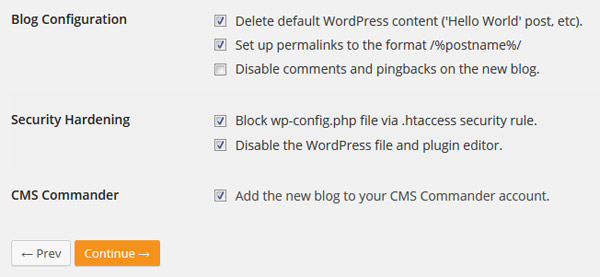
Some of the settings you can configure.
Currently in Beta Status
Please note that this new feature is currently in beta status. We have tested it extensively but it is still possible there will be problems with certain server configurations, now that it is out in the wild. If you run into any issues please let us know and we will take care of them fast.
During beta status the deploy WordPress feature is available to all CMS Commander members. Once the beta ends in a few weeks it will be limited to users with a premium membership.
We also plan to add several more features soon in order to make installing pre-configured sites even more convenient. Among other things we will add are…
- The ability to choose and install a theme for the new site.
- The ability to pre-install premium plugins.
- The ability to setup important standard pages, like a contact form and impressum.
As always suggestions are welcome: What else would you like to set up or configure during the installation of a new WordPress site? Let us know and we might be able to add it to our WordPress install script.
CMS Comander Client Plugin Updated
At the same time the CMS Commander client plugin has also been updated to version 2.12. You can install the new version to all your sites with a single click from your account dashboard.
This update is the first of several that will increase backup and site cloning performance, in particular for larger websites or specific servers for which remote backups currently fail. The next client updates will be released soon, so stay tuned for more details on this.
Join Over 3,000 Other Commanders!
Sign up now to start managing all your blogs immediately.
Completely free for 30 days. No payment details required!

