6.4.2014 – In our latest update to CMS Commander we have made big changes to the way you can manage themes and plugins on multiple websites. The new version has been released yesterday, so to see and try the changes you can simply head to the “Themes” or “Plugins” page inside your account now.
We want to make it as easy as possible for you to control your plugins and themes on all your websites – CMS Commander is about saving time after all. To achieve that both the “Themes” and “Plugins” page have been redesigned completely. The features they offer to manage extensions on your blogs are now much more accessible, easier to use and work faster.
This is what you can do:
- Activate a plugin or theme on any number of blogs simultaneously.
- Deactivate a plugin or theme on any number of blogs simultaneously.
- Copy a plugin or theme from one of your sites and install it on all other blogs.
Doing any of that is super easy and can be completed with only 3 clicks. The process should be pretty self-explanatory once you see the “Plugins” page but if you need help simply read the documentation article to learn more about how to use those features and manage plugins on multiple blogs.
With this update we have also removed the possibility to update plugins and themes from the respective page. Since this update is already prominently available on your “Dashboard” page it was not necessary to have it here as well.
Furthermore our next update to plugin management is already right around the corner! It will make it possible to copy the settings of some of the most popular WordPress plugins from one of your blogs to all the others with a single click – a feature many of you requested.
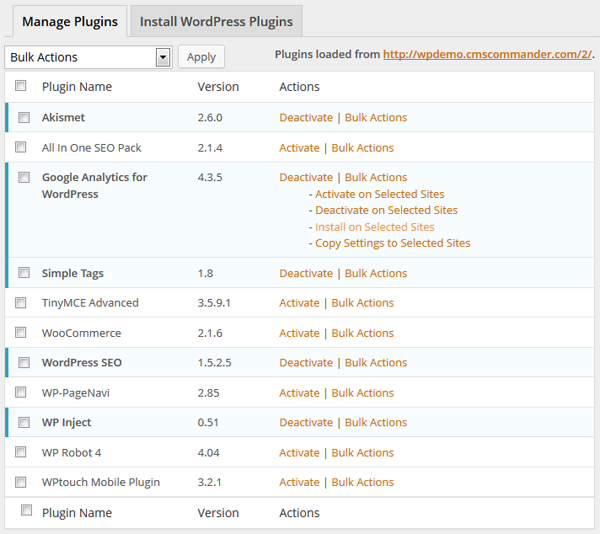
Join Over 3,000 Other Commanders!
Sign up now to start managing all your blogs immediately.
Completely free for 30 days. No payment details required!

