23.12.2013 – Another big update to CMS Commander was just released and this one came right in time to be a Christmas present! Besides introducing some cool new features and improving our recently unveiled dashboard redesign further we have also made some serious changes to the interface of CMS Commander with the goal to make it easier to use for new users and more efficient for everybody.
Interface Improvements
- We have removed the “Your Sites” page. You can now add new websites to your account directly on your dashboard by clicking the orange “Add Website” link. To manage your sites click the “Your Sites” link next to it, where you find all the features from the “Your Sites” page, just easier accessible: Delete websites, uptime monitoring, client plugin branding etc.
- We have removed the “Options” page. All API and automatic content source specific settings have been moved to the “Choose Sources” page, where you had to go to enable APIs anyways. Now you can configure their options right away without the need to go to a separate page.
The other settings have been moved to your dashboard: The new “Settings” link (next to “Your Sites”) allows you to connect to Google Analytics and Dropbox for example.

The goal of this is to simplify the main navigation and remove unnecessary or rarely used elements. Some users complained the menu was way too overloaded and we agreed! That is why we will continue to improve it in the coming weeks, with the goal to make the Dashboard page as useful as possible on its own, so that it is rarely necessary to leave it.
New Features
- Update individual plugins on the dashboard. When you hover over the “X Updates” button for your plugins or themes you can now find a small update icon next to each name, allowing you to install this update directly.
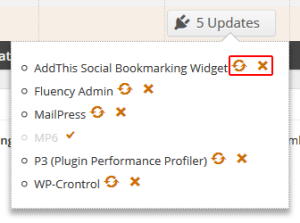
- Ignore plugin / theme updates on the dashboard. Likewise there is a new ignore icon when hovering over the “X Updates” button. Clicking it leads to updates for the plugin or theme to be ignored for all your websites by CMS Commander.
- Manage automatic WordPress updates. The new automatic update feature introduced by WordPress 3.7 can now be managed on all your weblogs at the same time with CMS Commander. Click the “Automatic Updates” link on your dashboard to find the new settings.
- Backup stats moved into Dashboard. Details about your backup tasks are now displayed in a new column in your dashboard table, instead of the separate box below the table they were in before.
- Automatic posting to Blogger and other free blog services via our post via email feature has become easier and the setup was simplified. Go here to read the new instructions.
- When adding a new website its dashboard stats, available updates and more are now loaded immediately.
We hope you enjoy the new update and get used to the changes fast. And even more importantly we hope you can get a well-deserved break during the holidays and have a great Christmas and good start into the new year.
Join Over 3,000 Other Commanders!
Sign up now to start managing all your blogs immediately.
Completely free for 30 days. No payment details required!

