I am happy to announce that a new version of CMS Commander has just rolled out. The new release adds several cool features, with a focus on the Post Editor and Bulk Content page inside your CMS Commander account.
The CMS Commander client plugin has been updated to version 2.08 as part of the new version, so please update it by going to your dashboard and pressing the big “Client Plugin Update” button:
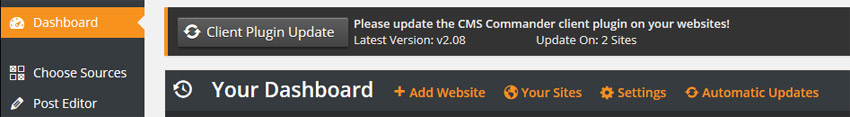
What Is New
Here is a quick overview of the new features:
Post Editor Page
- Instant Images – this awesome new feature allows you to easily find free photos you can use in your articles. The new search box in the editor page (see picture below) searches millions of free to use creative commons images on both Flickr and Pixabay. You can insert results into your article with a single click, set photos as featured image and much more!
All photos get saved to your server when posting the article to your sites. Attribution to the photo author is automatically added if required by the license.
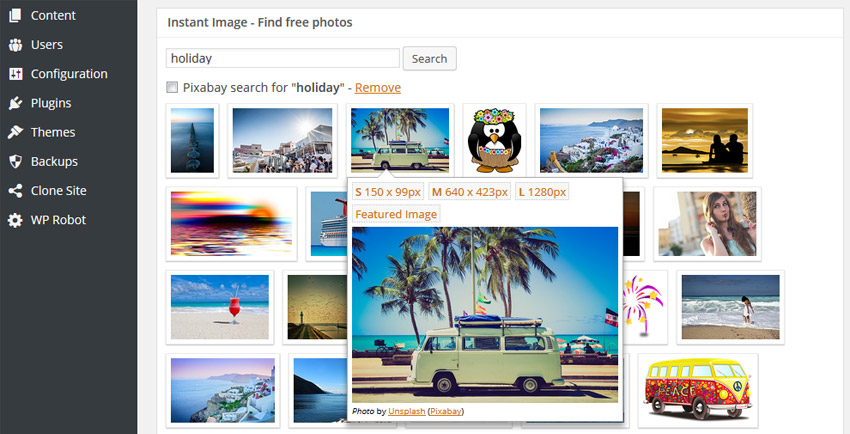
- Unique Spin Posting – You can now use your articles with spin tags inside the CMS Commander editor! When posting them to multiple of your sites CMS Commander will automatically create a new unique spin for each of the sites.
- Improved Design – The design of the editor has been improved to make it clearer and easier to use.
Bulk Content Page
- Unique Spin Posting – Like with the editor you can now also import your articles that contain spin tags for rewriting into the bulk content page. When you post them to your sites CMS Commander creates a unique and different variation for each website.
- Rewrite All Button – This new button on the second tab allows you to rewrite all imported articles with the rewriter of your choice in one go.
- Posting Presets – This new tool makes it easier to post special content like WooCommerce products or bbPress topics to your blogs through CMS Commander.
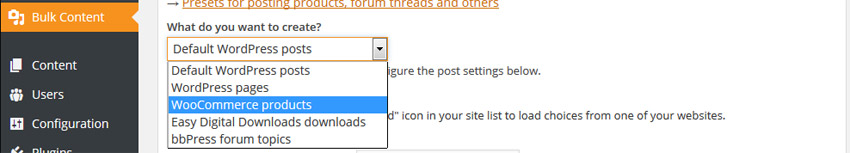
I hope you enjoy the changes and new features will help you manage WordPress even better than before with CMS Commander. As always your feedback or suggestions are very welcome!
WordPress 4.0 Is Coming
This update comes just in time for an even bigger one: WP 4.0 is set to hit the shelves later today! With CMS Commander it will be easy to update all your blogs to the latest and greatest WordPress version with just a few clicks. Here is what you should do:
- Create a backup of your blogs with CMS Commander on the “Backups” page.
- Update WordPress on all blogs with a single click by using the button on your “Dasbboard” page.
Done!
Are you not managing your blogs with us yet? Then sign up for free here quickly to get started!
Join Over 3,000 Other Commanders!
Sign up now to start managing all your blogs immediately.
Completely free for 30 days. No payment details required!

