30.1.2014 – Just a week ago we added a new activity feature to your account, which provides yo a detailed activity log of everything you do in CMS Commander. Now this feature just got another cool enhancement: You can from now on email the activity report to your email with just a single click to keep it in your records or to forward it to clients, whose WP blogs you manage.
To send an activity report of all your WordPress management actions to your email simply go to your Dashboard page, select “Show Activity Count” in the “Activity Log” dropdown and click “Upate”. You will find the button to email the report to you in a box right below.
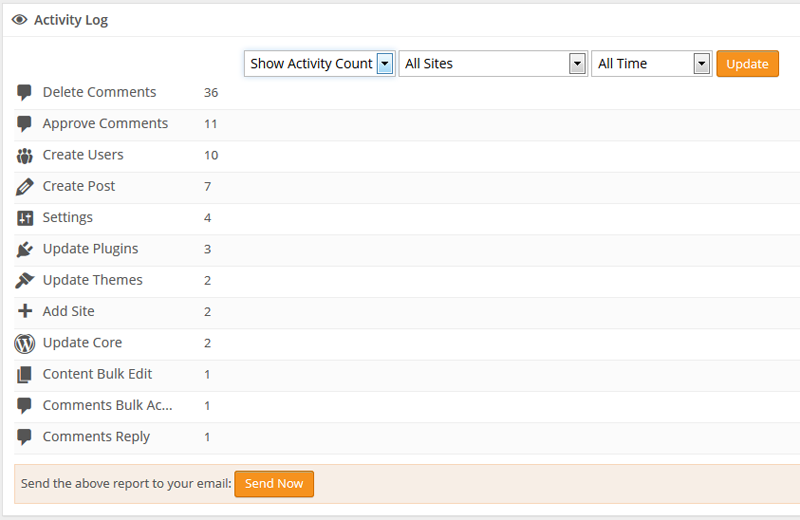

Join Over 3,000 Other Commanders!
Sign up now to start managing all your blogs immediately.
Completely free for 30 days. No payment details required!

