15.01.2014 – When we released our previous update just before new years we already mentioned that it wold not take too long until you would see the following one in 2014. About two weeks later and here we are happy to announce its release! The new version of CMS Commander includes several cool improvements which we will explain below.
Many of the new features require that you update the CMS Commander client plugin to the latest version 2.04. To update CMS Commander on all your weblogs please go to your “Dashboard” and press the “Update All” button at the top.
New Features
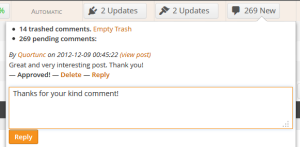 Comments management has been improved: On your Dashboard page you will now see total numbers of new and pending comments. If there are more than 5 they get loaded dynamically while you approve or delete them. You can now also reply to comments directly from within CMS Commander. Finally new comments bulk actions allow you to remove all your trash or spam comments in one click.
Comments management has been improved: On your Dashboard page you will now see total numbers of new and pending comments. If there are more than 5 they get loaded dynamically while you approve or delete them. You can now also reply to comments directly from within CMS Commander. Finally new comments bulk actions allow you to remove all your trash or spam comments in one click.- The old “Comments” page has been removed as it is redundant now: The comments feature on the dashboard can do more and can do it faster.
- The data of your websites on the Dashboard page is now reloaded automatically in the background by CMS Commander every few hours. Like that you will always get informed of newly available updates or comments without the need to press the “Refresh” button.
- You can now autopost to bbPress forums on the “Bulk Content” page! This useful feature makes it possible to quickly fill a new bbPress forum with relevant content from our 20+ sources. With that in mind there really is no excuse anymore to not add a bbPress forum to your WordPress blogs.
- The settings on the “Bulk Content” page were simplified and explanations were added to make posting to your weblogs easier.
- You can now connect multiple Google Analytics accounts to your CMS Commander account – useful to display traffic stats for all your weblogs if you own multiple Google accounts. Simply go to the “Dashboard”, press the “Settings” link and then “Connect Another Account”.
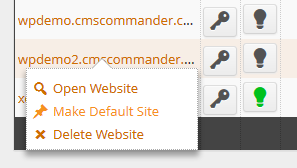 When hovering over the site URL of one of your blogs on the Dashboard page you now get a small popup window to delete this site from your account if you wish or make it the default site for your account (the site which CMS Commander loads data from first when going to a new page).
When hovering over the site URL of one of your blogs on the Dashboard page you now get a small popup window to delete this site from your account if you wish or make it the default site for your account (the site which CMS Commander loads data from first when going to a new page).
We hope you enjoy the new features and improvements. As always if you have ideas for other new things we could add to CMS Commander we would love to hear them. Simply post into the forum or send us an email!
Join Over 3,000 Other Commanders!
Sign up now to start managing all your blogs immediately.
Completely free for 30 days. No payment details required!

