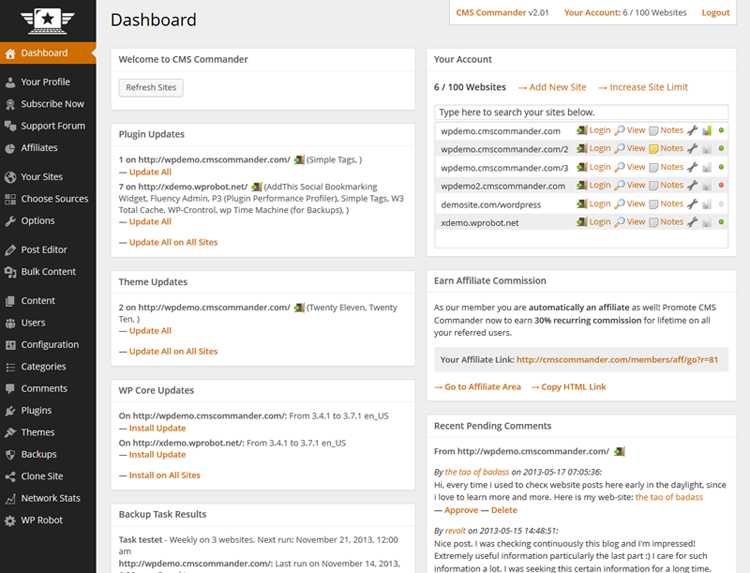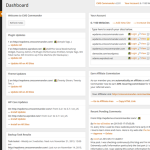 19.11.2013 – Today we are proud to present version 2 of CMS Commander. This is by far the biggest update since we first released our WordPress management service almost exactly a year ago. The update and the new features it brings are free for all our members of course and have already been applied to your account. Be sure to update to the latest version of the CMS Commander WP plugin via your “Dashboard” page. If you are not a member yet simply sign up for a free trial and start with CMS Commander now or read on to get an overview of our new great features.
19.11.2013 – Today we are proud to present version 2 of CMS Commander. This is by far the biggest update since we first released our WordPress management service almost exactly a year ago. The update and the new features it brings are free for all our members of course and have already been applied to your account. Be sure to update to the latest version of the CMS Commander WP plugin via your “Dashboard” page. If you are not a member yet simply sign up for a free trial and start with CMS Commander now or read on to get an overview of our new great features.
New Features In CMS Commander v2
- A Completely New Admin Area Design Based On mp6
Since it was a little big gray and dull before we have completely revamped the members area from where you manage your websites in CMS Commander version 2. The new design is brighter, clearer and much easier to read. People keeping up with WP development will notice it is largely based on the WordPress mp6 project, which will become the default WP-admin design in the upcoming version 3.8 scheduled for December 2013. We hope this will make the switch easier when it comes and provide familiarity for our users between their own blogs admin area and CMS Commander. - Better Security Thanks To 2-Factor Authentication
2-Factor Authentication provides an additional layer of security for your account by adding a second randomized passcode you need to enter during each login. The popular Google Authenticator app is used to provide said passcode for you on demand. Google Authenticator is available for all Android and Apple smartphones as well as for your desktop computer, is easy to set up and very effective in making sure no one can get into your account unauthorized.Instructions on how to activate 2-factor authentication in CMS Commander.
- Save Automatic WordPress Backups to Google Drive
Google Drive joins us as the 6th remote destination to store WordPress backup files CMS Commander creates for you automatically. Since Google includes free Drive storage space with each of their accounts we are sure Google Drive will become a popular destination among CMS Commander users, possibly even surpasing the current favorites for backups: Dropbox and Amazon S3. Using Google Drive in CMS Commander is easy – simply connect your account on the “Options” page and then you can select it when scheduling new backup tasks on the “Backups” page. - Improved Backups Page And Backup File Management
Automatic WordPress backups are one of our members most commonly used feature, which is why we have simplified the process of creating and managing them even more with our new release. Version 2 comes with a brand new improved “Backups” page that allows you to keep track of all created backup files for a task, delete unneeded backups or restore a backup image to your blogs with a single click. - Optimizations And Performance Improvements
Not directly visible but still important to mention: We have put CMS Commander on a diet, slimmed down its code and optimized it. The result is not only much better looking (see above) but also runs faster and more stable.
Even Bigger Focus on WordPress Management
With WP-exclusive features being added and new versions of the other CMS not being supported it has been fairly obvious for some time: CMS Commander has become a management service primarily for WordPress weblogs. Support for Drupal, Joomla and phpBB has not been dropped entirely (you can still activate those CMS on the “Choose Sources” page and manage their supported older versions) but development has been frozen for now.
In part this is us admitting failure: Keeping support up for several CMS at the same time was simply not economically feasible, especially considering the fast pace at which WordPress, Drupal and Joomla are moving in and new versions are being released.
In part this is us admitting WordPress is simply our favorite CMS by far. It has the most active users, a great community, good documentation and so much more that makes working with it a pleasure. Still, we don’t give up on the other CMS entirely yet and will look into reintegrating them one by one in the future. But before that you will see a few more updates bringing more cool remote management features for WordPress!
Some Screenshots
For a peek into the new design and features have a look below or simply log into your CMS Commander account (or sign up for one)!
New backup task results on the “Backups” page
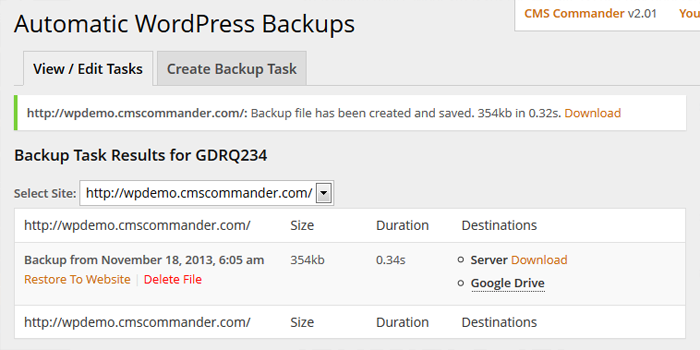
Google Authenticator settings on the “Options” page
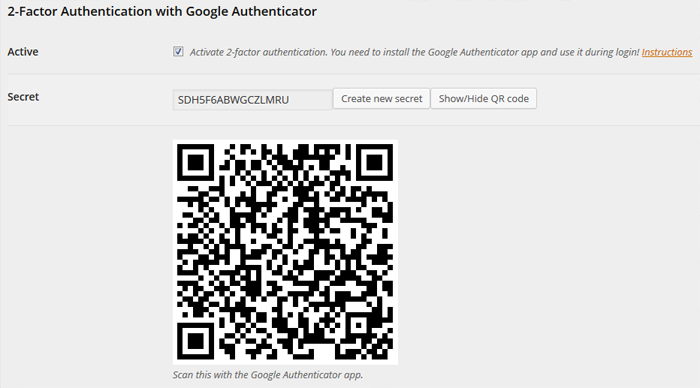
Give Us Feedback
We would love to hear what you think of our new features and also what else you would like to see or be able to do in your CMS Commander account. Simply post to the support forum in your account or send us an email!
Join Over 3,000 Other Commanders!
Sign up now to start managing all your blogs immediately.
Completely free for 30 days. No payment details required!